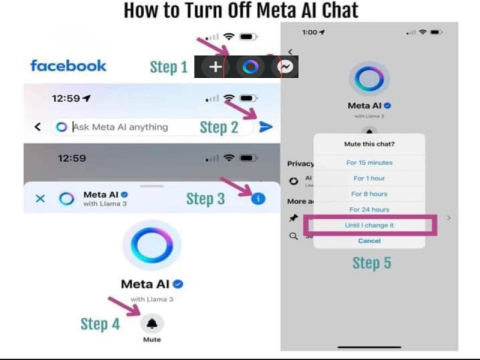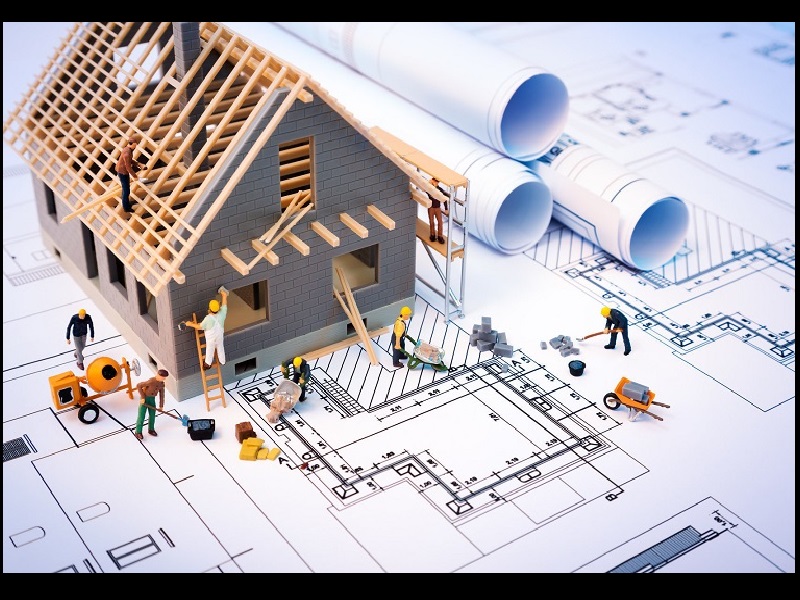HOW TO TURN OFF THE NEW META AI SEARCH
It works for most iPhone and Android users.
For our followers with iPhones who dislike the new Meta AI..
Open Facebook and look for the search bar at the top of the page.
It now appears as a blue-gradient circle. (Tap it)
– Once in the search bar, click the blue arrow that appears to the right.
• This will take you to the Meta AI chat. Look for the
“i” icon in the upper right corner and click it.
Then click mute, and whatever you choose to shut your AI down for how long.